Magento 2 redirect readies your store to become better compatible for search engine crawling. Web developers often rely on redirects to forward a user from a specific URL to another one where relevant content is available.
With Magento 2 redirect to url shifting from domain to domain, enabling HTTPS or simply diverting the user to a new web page that is more SEo friendly is easier.

With Magento 2 url rewrite you can set up Magento redirect 301 or Magento redirect 302 straight from the admin panel.
In this brief step-by-step guide, we tell you how it is done.
Step 1:
Log into your Magento 2 Store Admin panel

Step 2:
Click on ‘Marketing’ module on the left toolbar

Step 3:
Under SEO & Search -> click on URL Rewrites

Step 4:
Click the Add URL Rewrite button located on the right top corner

Step 5:
From the ‘Create URL Rewrite’ drop-down menu, select Custom as the option

Step 6:
Next, select Default Store View from the Store drop-down list
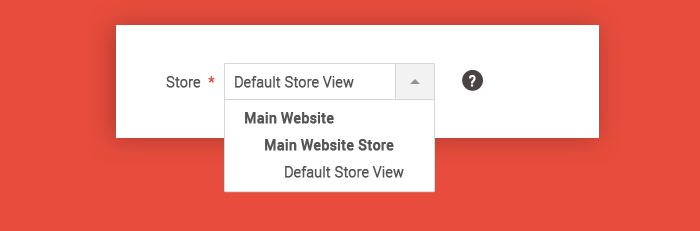
Step 7:
Enter the old URL (which needs to be redirected to the new URL) in the Request Path field
Checkout – How Magento URL Redirect from Controller

Step 8:
Enter the target URL (the new destination URL) in the Target Path field
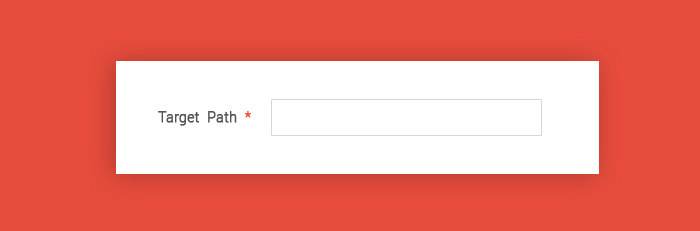
Step 9:
Choose the redirect type as Temporary (302) or Permanent (301) from the Redirect Type drop down menu

Step 10:
Click the Save button on the top to save the changes made. A confirming messaging indicating the URL Rewrite has been saved will pop up.

Magento 2 redirect from model to a new URL will serve beneficial in many aspects. We hope with this blog you will be able to redirect URLs from their old locations to new locations easily. Let us know if you have any queries on the same.
Hey Ganesh, thanks so much for these redirect tips. Sometimes Magento can get really tricky. This was very helpful on redirecting 301 & 302 redirects on magento 2 platform.
Thanks,
Dennis
Hello Dennis,
Great to hear from you! Hope it helped you on implementing the 301 & 302 redirects. Also check our recent updates.
Thanks!
The post clearly explained the 301, 302 redirect in magento admin panel, Surely this tutorial will be more helpful for non technical person aswell.
Dear Imran,
Hope this tutorial helped you on handling the 301 & 302 redirects. Keep an eye on more updates.
Thanks!
With these stepwise guide, anyone can easily implement the magento URL rewrite without any assistance. Valuable info
Dear Gert,
Great to see you here and thanks for your valuable comments. Hope it helps you to implement magento 2 redirects.